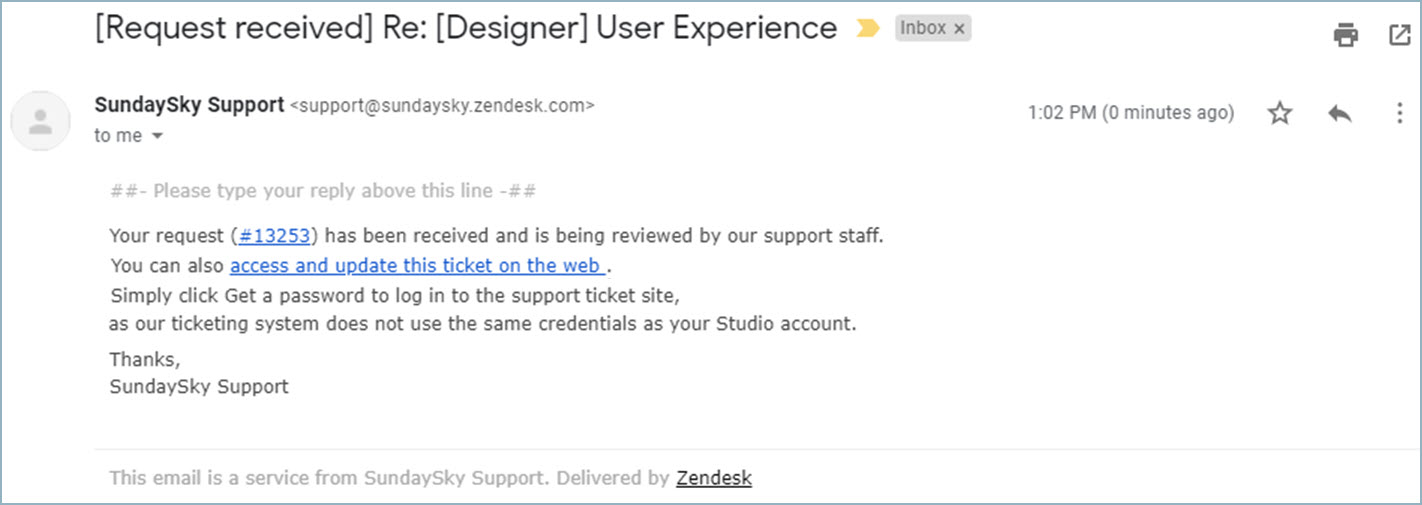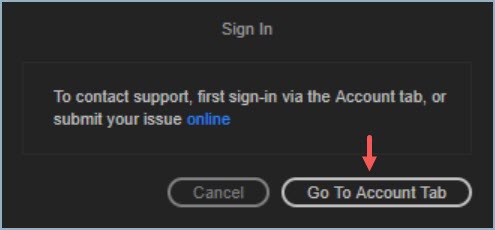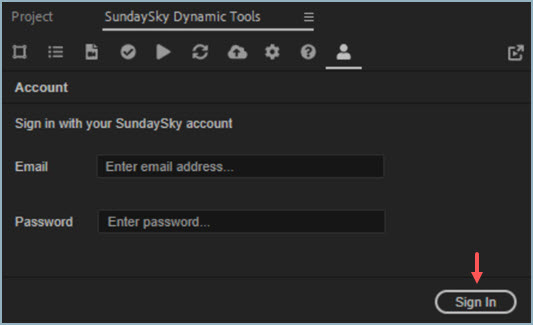If you encounter a problem in using the SundaySky platform from within the Designer, our Support Team is available 24/7 to provide assistance.
| 1. |
Click the Help icon inside the SundaySky extension. |
![]()
| 2. |
Click Contact Support. |
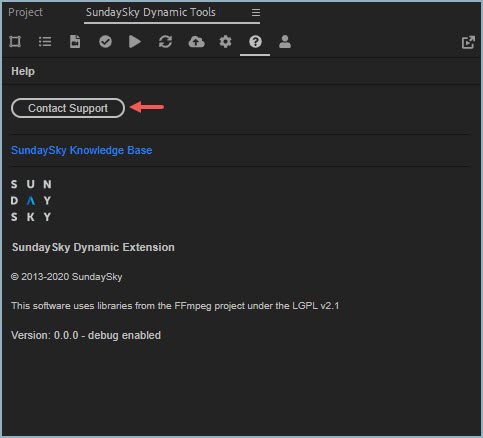
| 1. |
Click Go To Account Tab. |
|
|
| 2. |
Sign in with your email address and password and then click Sign In. |
|
|
| 3. |
Open the Problem Type drop-down list and select the problem category that best matches your issue. |
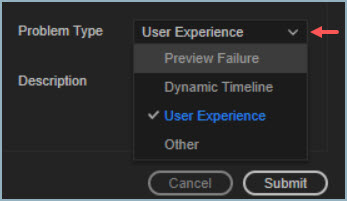
| 4. |
In the Description field, enter a description of the problem. Provide as many details as possible so that we can best assist you. |
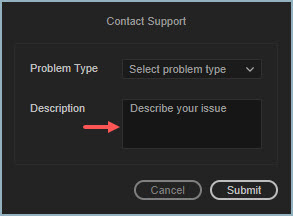
| 5. |
Click Submit. |
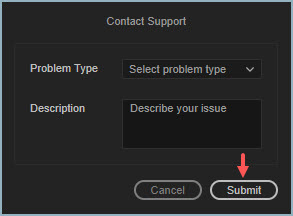
You'll receive a confirmation message that your request has been submitted.
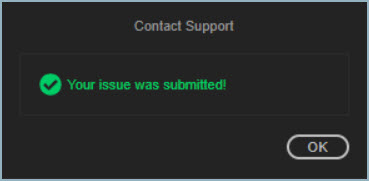
To add comments to your support ticket, you can reply to this email.