All the videos in your account can be edited repeatedly.
If you are editing a video that has already been shared, you will need to approve (and sometimes reshare) a new version for your edits to be included in the video. To learn more about the workflow, see Sharing a Video.
The editing action can be accessed from any of the following locations:
Hover over the video thumbnail and then click the pencil icon:
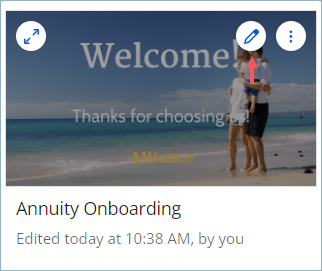
Hover over the video's row and then click the pencil icon:
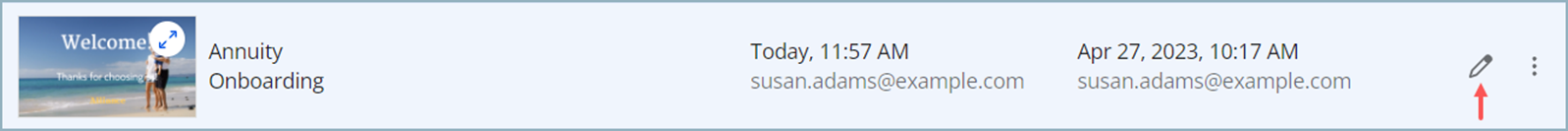
On the Video Page—in the Edit tab—click Edit.
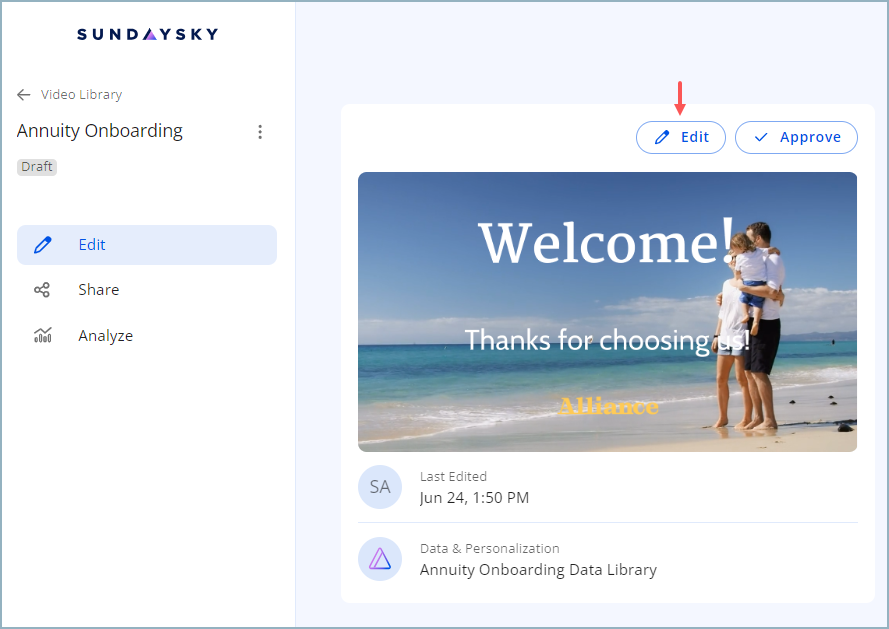
After selecting the editing action, the video is opened in the Studio, ready for you to work on: